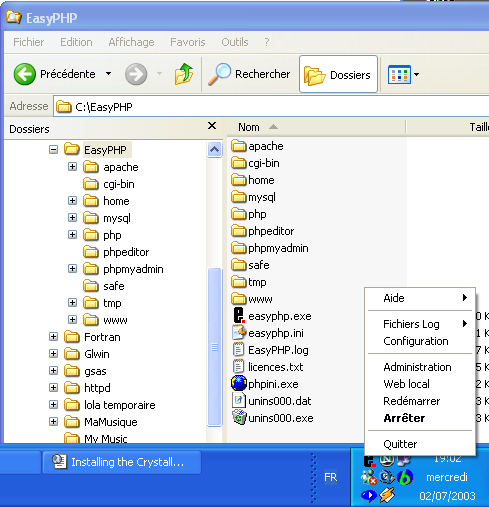
The Crystallography Open Database is based on the Apache/MySQL/PHP combination provided by the EasyPHP distribution. This can perform either in standalone mode or as a internet or intranet server (the tutorial is for a PC running under Windows XP).
1 - Download EasyPHP at: http://www.easyphp.org/
Install it preferably at C:\EasyPHP
2 - Download the COD distribution at : http://www.crystallography.net/cod/cod.zip
Create a subdirectory C:\EasyPHP\www\cod\ and unzip the cod.zip file into it.3 - Start EasyPHP by a double click on C:\EasyPHP\easyphp.exe
:
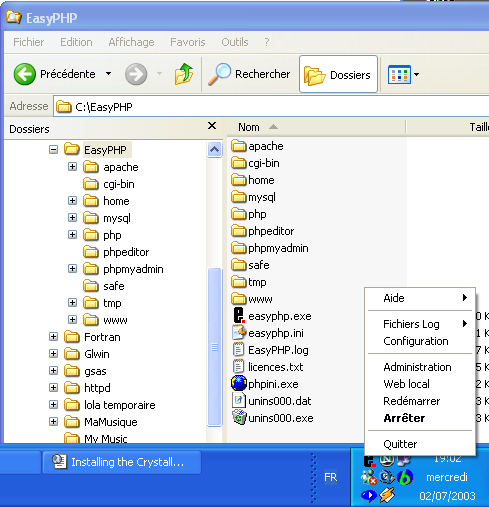
The EasyPHP icone appears at the bottom right of your screen. Clicking
on it with the mouse right button offers a list of possibilities
(help, configuration, administration, stop/start, quit).
Now have a look at the COD database, click on "administration", this should
open your default browser locally at http://127.0.0.1/home/ :
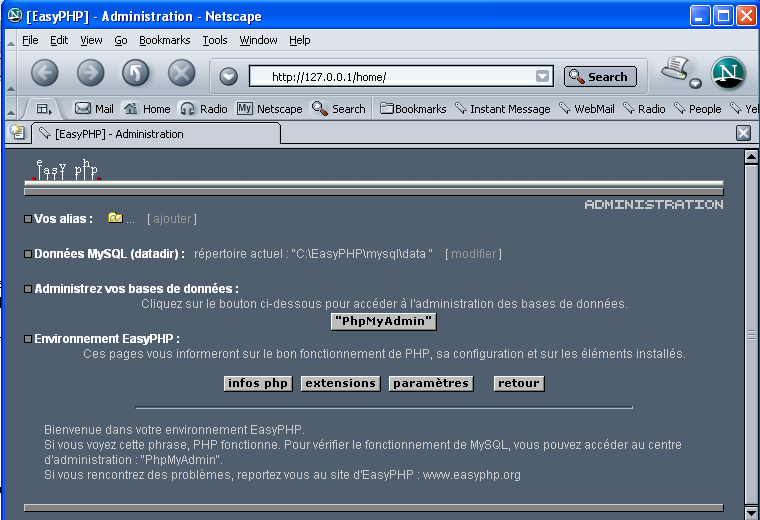
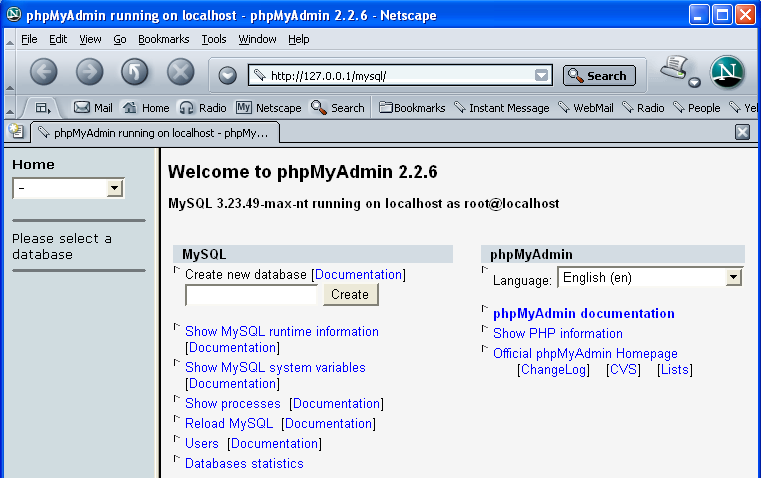
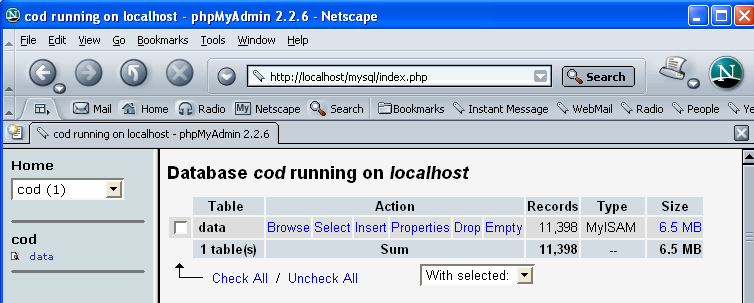
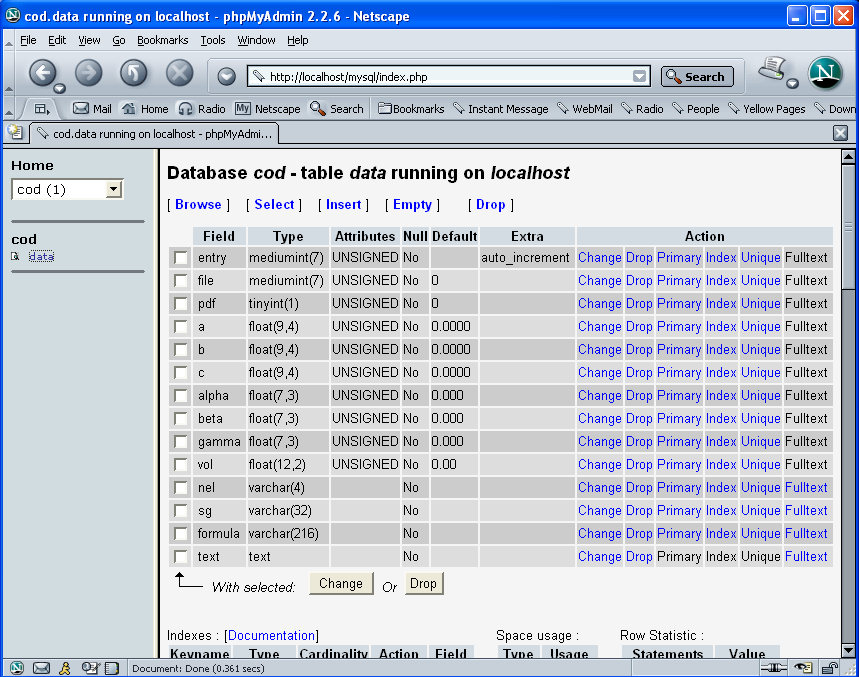
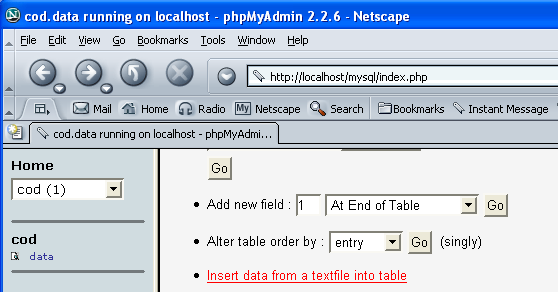
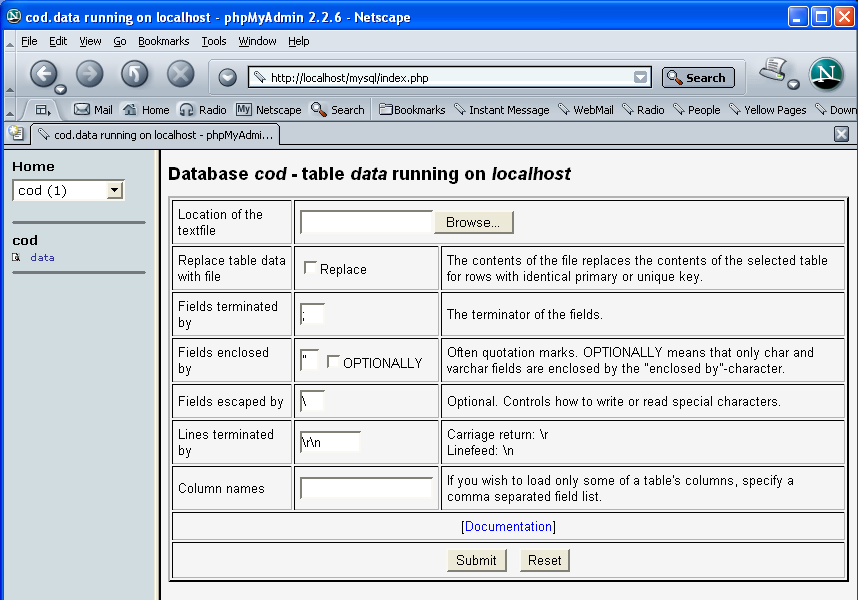
4 - Download PhpEditor at : http://www.scatlaws.com/voirprog.php3?prog=phpeditor&lg=en
Unfortunately, this is a software in french...
- Install PhpEditor, for instance at C:\EasyPHP\PhpEditor\ (to be created).
Run PhpEditor, opening C:\easyphp\www\cod\index.html
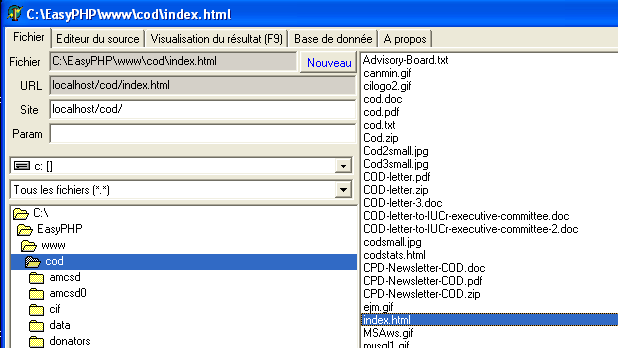
You may have to configure some parts :
Fichier : C:\EasyPHP\www\cod\index.html
URL : localhost/cod/index.html
Site : localhost/cod/
Click on "Visualisation" - then just like if you had the Internet connection you obtain the COD entry page :
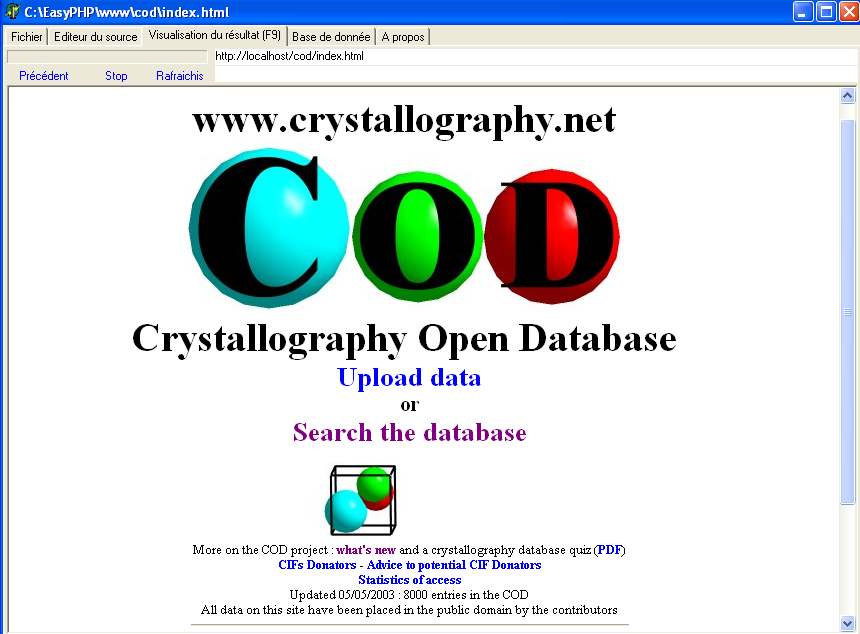
Click on "Search the database" :
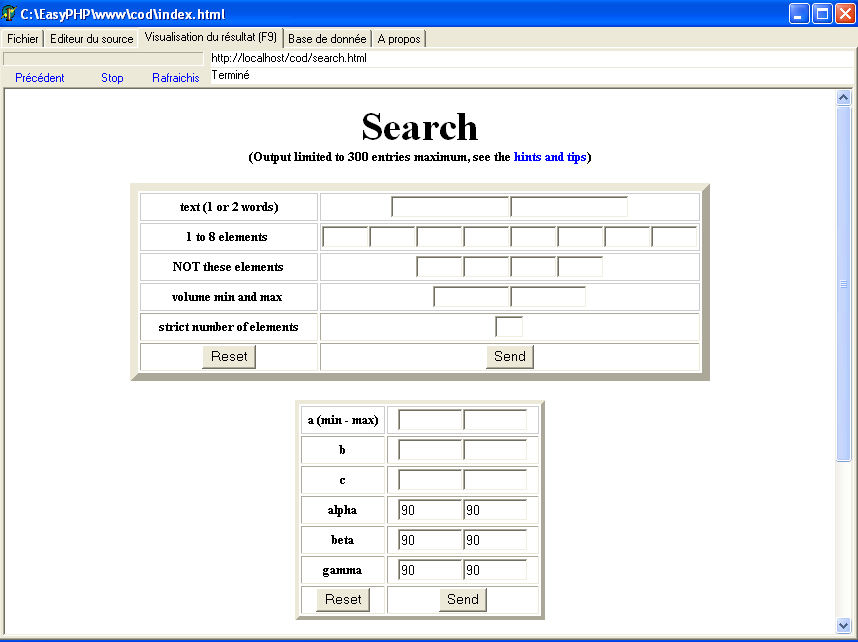
Now you can combine any possibilities in the search and obtain the result.
See hints and tips at http://www.crystallography.net/cod/tips.html
Nevertheless, if the hyperlink to a CIF points to the Internet (at IUCr
journals for instance), you will not obtain that CIF, unless your PC is connected
to the Internet, of course.
Best wishes !
Updated July 2003